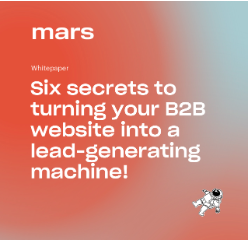Gravity Forms Review & Possibilities
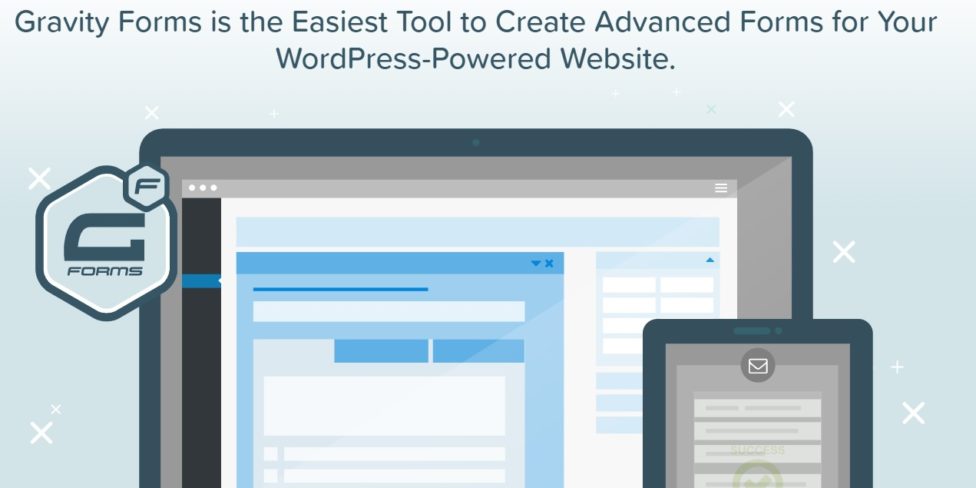
3760. That’s the number of plugins available when you search the WordPress plugin marketplace for “contact form”. A wide variety of more and less well known plugins comes to light, with Contact Form 7 on number one. With more than 1 million installations by far the most popular plugin for contact forms. But, do you want more than a simple contact form or are you looking to automate certain things by means of a form? Then the Gravity Forms WordPress plugin is the solution. Read why below!
What are the advantages of Gravity Forms?
If you are looking for a plugin that goes just a bit further than a name, email address and phone number, Gravity Forms is 100% what you want. This plugin is aimed at building complex forms in a simple way. It also offers the possibility to add a vast landscape of so-called Add-Ons to your form. Options that are available are of payment gateways, a pdf generator and connections to all kinds of other applications.
Easy to use interface
Creating a form with Gravity Forms is very easy. You can drag the fields from your screen to the location in the form and adjust them accordingly. This plugin comes with an immense amount of options. You won’t use all of them but all are functional depending on the form you are going to create. Think about saving and continuing later, conditional logic on each field and animated display of fields.
More than 30 standard fields
The default plugin comes with more than 30 standard fields you can use to build your form. Examples are a field for your first and last name, your address, phone number or e-mail address. But also checkboxes, radio buttons, a message field and your own html are possible. Each field contains its own options and can be set separately from the rest. Depending on the Add-Ons you install, this number will increase even more.
Conditional logic
The key to a clear but complex form is the option for conditional logic within Gravity Forms. This logic ensures that, based on the conditions, you decide which fields become visible or disappear. This gives you control over what information the user leaves behind. It results in exactly the information you need to take the next step with your potential customer or lead.
Integrations
Depending on the license you choose, there are a number of integrations with Gravity Forms available. By default you can link your form with MailChimp. This way you never have to manually enter a new contact again, which can easily save a few minutes at a time. Other standard integrations are Mad Mimi, iContact, GetResponse, Emma, AWeber, Campaign Monitor, CleverReach and ActiveCampaign.
Are you willing to pay a little more than a world opens up for you when it comes to Add Us. Some of the possibilities.
| Agile CRM | Batchbook | Breeze | Campfire | Capsule CRM |
| Dropbox | Freshbooks | Help Scout | Highrise | PayPal |
| Pipe Video | Slack | Trello | Zapier | Zoho CRM |
| Authorize.net | Chained Selects | Coupons | Partial Entries | Polls |
| Quiz | Signature | Stripe | Stripe | User Registration |
| Webhooks |
What are the disadvantages of Gravity Forms?
If you want a free contact form, Gravity Forms is not an option. At the moment of writing Gravity Forms has three licenses: Basic for €59 per year, Pro a €159 and an elite license with all options and an unlimited number of websites for €259 per year.
Another disadvantage is that it takes some time to discover all the possibilities you have, but then you will get somewhere. We can’t think of any other disadvantages at the moment.
Connect payment options to Gravity Forms
Are you looking for a simple way to sell something through your website and do you not want to install (for example) Woocommerce? Gravity Forms offers a solution. You can add a payment option to your form in different ways.
PayPal
PayPal can be used when you purchase the Pro version of Gravity Forms. The advantage is that this payment option is very easy to install. All you need is a (business) PayPal account and you can get started. A disadvantage is that not everyone has a paypal account. With PayPal you exclude a large potential when it comes to your future customers.
Pronamic Pay
Another option is to use the paid plugin of Pronamic (+6000 installations). For €39,- per year you can use Pronamic Pay. It offers you the possibility to receive payments directly via Gravity Forms. All you need is a business Mollie account. After this you can add almost all kinds of payment options to your form.
GF Mollie by Indigo
A (free) option is to use the payment plug-in of Indigo webstudio (+300 installations). They also use a link with payment provider Mollie. The plugin does not seem to be maintained at the time of writing (7+ months ago) and is therefore, given the idea that it concerns payments, not a safe nor pleasant idea.
Add-on Gravity PDF
Once you have added a payment option, it is very useful if you can send your customers an invoice that is generated as a pdf attached to an e-mail. The Add-on Gravity PDF offers a solution for this. With over 20,000 installations, this plugin is very popular among Gravity Forms users. Gravity PDF offers you the possibility to process completed fields into a “tangible” pdf that you can send along with an e-mail or make available for download. Existing pdf’s, as you sometimes download from the tax authorities, can also be used by means of the service Gravity pdf offers. More complex solutions than a simple invoice can be realized with this Add-on.
Less administrative work through a connection with Zapier
Last but not least, you can link Gravity Forms with Zapier. This online application offers you the possibility to link a completed form to almost any other application that is available. This ensures that, if you set it all up properly, you need to do much less administrative work. Typing customer data from your e-mail to your CRM system or adding an e-mail address to your mailing list is history. Small actions that cost you a minute or more each time are a thing of the past. On an annual basis, this saves many hours of useless work.
Conclusion
Gravity Forms is much more than a contact form and offers you an endless amount of possibilities. Although the plugin does cost a bit of money, it’s worth it. The time you save by typing the contact details of your incoming leads into the CRM system just cancels the investment.
Getting more out of Gravity Forms?
Do you want to get more out of Gravity Forms and would you like help with this? Then contact Marsmedia